
Why update GPS device?
New locations in the maps are added from time to time in the by the manufacturers, to ensure that you have the latest maps on your GPS you will need to connect and register your GPS device online so that you are notified when new update are available for your GPS unit.
About UsAbout Us
At Map Uploader, we understand that in a world that never stops moving, accurate and current navigation is essential. We provide information for most GPS device users on how to keep their GPS up to date.
No matter where your journey take you, be updated! Ensure your GPS device is upgraded to the latest version for a smooth ride.
We are a trusted company offering services to keep your GPS device current. Our goal is to ensure your navigation system is accurate and reliable, so you can reach your destination comfortably—without needing to stop and ask for directions.
Our mission is to ensure that your GPS device remains a reliable companion, no matter where your journey takes you. Are you frustrated with outdated maps, DOWNLOAD Map Uploader to keep yourself updated.


Why Do We Need to Update the Maps?
You gain the ease of efficient transportation and assurance that you will always arrive on time with latest map updates. The recommended routes, along with the most recent listings of gas stations, parking lots, restaurants, and other POIs, are both of the highest efficiency. The GPS navigation system relies on satellite signals and accurate maps to function.
Before updating GPS maps, we occasionally do not get the proper direction to our destination, which wastes our money and the environment while also lengthening the journey because we do not get the proper direction to reach our destination and then we drive needlessly where our vehicle produces more carbon and releases it into the environment, which is a significant contributor to global warming. However, if we continue to update the maps or navigation system, we may save time and money and significantly reduce global warming.

Automotive GPS Update
Portable automotive GPS units need to be connected with the computer using the USB cable provided by the manufacturers.

In-Dash Navigation update
Map data are mostly stored in SD cards in the In-Dash navigation systems, to update maps you will need to get a new SD card or update the existing one

Marine GPS Updates
To update your Marine GPS you will need to connect the SD card with the device details and order the right map for your device online.

Types of Map Updates
There are two primary types of map updates
Full Map Updates
These updates replace your entire map data with the latest version. They are typically larger in size and may require more time to download and install.
Incremental Updates
These updates only include changes to specific areas of your map, such as new roads, points of interest, or updated addresses. They are smaller in size and can be downloaded and installed more quickly.
How to Update Your GPS Maps
- Verify : Begin by checking if your GPS device is eligible for updates. Confirm compatibility and any specific requirements for the update.
- Connect : Use a USB cable or a wireless connection to link your GPS device to your computer.
- Initiate :Follow the on-screen instructions to download and install the latest map updates.
- Restart : Once the installation is complete, restart your GPS device to apply the updates and ensure they are properly integrated.


Benefits of GPS Map Updates
- Enhanced Accuracy: Keeping your maps updated ensures you have the latest and most precise information, helping you reach your destination swiftly and securely.
- Improved Safety: Updated maps alert you to potential hazards like road closures and construction, allowing you to avoid risky situations and navigate more safely.
- Greater Efficiency: With the latest map updates, your routes are optimized, leading to reduced travel time and lower fuel consumption.
- Additional Features and Functionality: New map updates may introduce advanced features such as real-time traffic updates, weather forecasts, and pedestrian navigation modes, enhancing your overall GPS experience.
Not Sure How to Update your GPS?
Make sure your GPS is fully charged & you are using a Data
cable
compatible with
your device
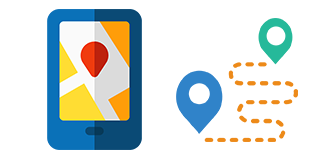
How can we update the GPS Navigation Devices?
The GPS, an electronic gadget, determines the driver's location and the best route to their destination. The GPS may be adjusted to a map by drivers as well. Even if the technology is helpful, new roads and development necessitate GPS updates in order to get the most recent data and maps.

STEP 1 - Connect the GPS Unit
To update any GPS you will have to connect the GPS with the computer to do this you will need the USB cable or the SD card of your GPS device. Once the GPS is connected you will be prompted on the computer screen.
Step 2 - Check for the Map Updates
After the GPS is connected with the computer your computer will check the version of the Software and Map data in the computer and you should be able to see the option to download the maps on the computer.
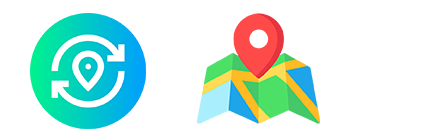
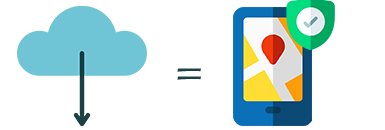
Step 3 - Download the Map Updates
Once you click on the Download Maps Button (The name of the button might vary depending on the manufacturer) the maps will be downloaded and transferred to your GPS device.
Contact
Address
4243 Doral Drive,
Muskegon, MI , 49442 USA
Email Us
info@mapuploader.com
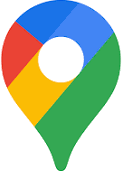 Map Uploader
Map Uploader